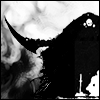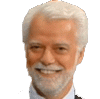Codice:
-------------------------------------------
QUICK AND DIRTY OBLIVION PC SETTINGS GUIDE
-------------------------------------------
[v1.7]
Table of Contents:
1. Introduction
2. Revision History
3. Problems and possible fixes
a. First steps
b. Installation freezes and doesn't complete
c. Error message during installation
d. Error finding d3d*.dll
e. Stuttering - AMD dual cores
f. Stuttering - Hardware sound
g. Flickering, black or white textures
h. Terrible performance on GeForce FX cards
4. Performance tweaking
a. Basics
b. Limiting draw distance
c. HDR
d. Specular distance
5. Noteable Oblivion.ini settings
a. bUseFaceGenHeads
b. uGridDistantTreeRange
c. uGridDistantCount
d. fGlobalTimeMultiplier
e. bForceReloadOnEssentialCharacterDeath
f. SIntroSequence
g. iFPSClamp
h. bAllowScriptedAutosave
i. uGridsToLoad + uNumDepthGrids
j. bUseWaterReflections* settings
k. bGrassPointLighting
l. bHealthBarShowing
6. Other tips
a. Ingame FOV
7. Conclusion
------------------------------------------------
1. INTRODUCTION
------------------------------------------------
My name is Matt and I am a software programmer. I've hacked this small guide together in the
hopes of aiding people with their issues in running Oblivion, Bethesda's excellent but troubled
RPG. I guess it wouldn't be an Elder Scrolls game if it didn't have problems though, would it?  .
I'll continually update this guide as new information is discovered via the Oblivion forums or
through my own personal investigation.
PLEASE NOTE THAT THIS GUIDE IS UNOFFICIAL AND I CAN TAKE NO RESPONSIBILITY FOR ANY FURTHER
ISSUES THAT MAY ARISE THROUGH ITS USE. ALTHOUGH I HAVE TESTED ALL OF THESE SOLUTIONS MYSELF,
I CANNOT GUARANTEE THE SAME RESULTS ON OTHER COMPUTERS. YOU HAVE BEEN WARNED!
------------------------------------------------
2. REVISION HISTORY
------------------------------------------------
* v1.0: Initial release
* v1.1: Added HDR setting note, grammar fixes
* v1.2: Added revision history section and completion note to ini settings section
* v1.3: Added specular distance note and uGridsToLoad/uNumDepthGrids tip by austin
* v1.4: Added water reflection ini settings, Other tips section, healthbar and
grass point light settings, ingame FOV console command
* v1.5: Added a known fix for installation errors
* v1.6: Added a known fix for "freezing" installation problems
* v1.7: Added link to Bethesda's XP support page
------------------------------------------------
3. PROBLEMS AND POSSIBLE FIXES
------------------------------------------------
------
a. First steps
First, always make sure your video card drivers are up to date before proceeding. Next, make
sure your operating system has all the latest updates and service packs installed. Finally,
ensure your motherboard is also running on the latest drivers and BIOS. Consult the website
of your hardware's manufacturers for driver updates.
Also, before trying the following fixes, make sure there isn't already a FAQ about it on
Bethesda's website. Visit this URL for Windows XP support:
http://support.bethsoft.com/asp/faqs.asp?sid=205659060322067169028019&pid=1462&pnm=Oblivion&seid=3932&pos=Windows+XP
------
b. Installation freezes and doesn't complete
If the installer freezes before it's able to finish, try this:
1. Close the installer.
2. Reboot.
3. Open the Oblivion DVD in explorer by opening "My Computer," right-clicking
on the drive that contains the DVD, and clicking "Explore."
4. Select everything with CTRL-A. Hit CTRL-C to copy.
5. Create an empty folder on your hard drive, for example C:\Temp.
6. Open this new folder, then hit CTRL-V to paste.
7. After the files have copied, run the "setup.exe" in the new folder manually. The game should
now properly install.
8. After installation finishes, delete your C:\Temp folder (or whatever you named it). It's
no longer needed.
Note that you'll need about 5 gigs of extra free space to do this.
------
c. Error message during installation
If you receive an InstallShield error during installation, follow these steps to install the
game properly:
1. Open your temp folder, this is located in:
"C:\Documents and Settings\{Your Windows Username}\Local Settings\Temp" where {Your Windows Username}
is the name you login to windows with.
2. Select everything with CTRL-A. Right-click on the selection and click "Delete." Confirm the
deletion, then empty your recycling bin.
3. Reboot.
4. After restarting, open the Oblivion DVD in explorer by opening "My Computer," right-clicking
on the drive that contains the DVD, and clicking "Explore." Then, double click on "setup.exe".
Oblivion should now install properly.
------
d. Error finding d3d*.dll
This means that you somehow skipped the directx installation when setting up the game. Download
and install the latest version of DirectX to fix this:
http://www.microsoft.com/downloads/details.aspx?FamilyID=fff5ed7d-3446-4583-b2c9-8db1bc10b16e&DisplayLang=en
------
e. Stuttering - AMD dual cores
(SKIP IF YOU DO NOT OWN AN AMD64 OR DUAL CORE PROCESSOR)
A common cause of "stuttering" or "lurching" with AMD dual core processors can be attributed
to incorrect values returned by the high resolution QueryPerformanceCounter() timing method
under certain conditions. To resolve this issue, follow these steps:
Start by installing the AMD processor driver:
http://www.amd.com/us-en/Processors/TechnicalResources/0,,30_182_871_9706,00.html
Next, install the XP dual core hotfix, making sure to follow the steps in the article for
editing the registry:
http://www.amdzone.com/modules.php?op=modload&name=News&file=article&sid=3964
------
f. Stuttering - Hardware sound
Some people have reported that disabling hardware sound manually can fix stuttering problems
related to ingame sound. To do this, open your Oblivion.ini, which can be found in this folder:
"My Documents\My Games\Oblivion"
Scroll down to the section marked "[Audio]".
Change this key:
bDSoundHWAcceleration=1
to:
bDSoundHWAcceleration=0
------
g. Flickering, black or white textures
A common cause for this is insufficient video memory. If you attempt to store more textures in
video memory than your card can handle, some textures will get dropped by the card and it will
result in video corruption. To possibly fix this issue, set your Texture Size setting in the
game to a lower setting than you currently have.
------
h. Terrible performance on GeForce FX cards
This is caused by the poor implementation of Shader Model 2.0 in NVidia's GeForce FX line of
cards. The only way to fix this really would be to force the game to run in PS 1.X mode,
which I'm not really sure how to do just yet. There is a setting called "Force1XShaders" in
Oblivion.ini, but enabling this on my computer causes me to hard lock. I would attempt it at
your own risk.
------------------------------------------------
4. PERFORMANCE TWEAKING
------------------------------------------------
------
a. Basics
The first place to start if you have poor performance is to lower video resolution. Dropping the
game to 800x600 or even 640x480 will offer better performance, at the cost of visual quality. However,
I've found that moving from 1024x768 to 800x600 created almost no noticeable difference in graphics
quality, and the GUI and menus are still very crisp and clear.
Second, drop texture resolution. If you have a 128MB or lower video card, don't try to run the game
at anything higher than MEDIUM. There will not be enough texture memory and problems such as the
ones mentioned above may occur.
Reduce other settings in the game's video menu. It helps to play with various settings and see what
effect (if any) they have on performance.
AA (Anti-Aliasing) also has a very large effect on performance. Disable it if you encounter strange
slowdowns in certain situations when the game otherwise runs normally, or if the game just doesn't
run well at all.
------
b. Limiting draw distance
Drawing distant objects is one of the most graphically intensive aspects of Oblivion. In Morrowind,
everything was fogged out at large distances, but in Oblivion this defaults to off. However, you can
still enable it through the game's video menu by adjusting the "View Distance" slider. Drop it to one
notch below max and it will automatically enable distance fogging. I've found that this offers a huge,
HUGE boost to performance, but at the expense of being able to see at a greater distance.
------
c. HDR
HDR is a very graphics-intensive effect. Disabling this will most definitely increase your performance
by a sizeable margin. To change your HDR setting, go into the Video menu and uncheck the HDR box.
------
d. Specular distance
Setting the specular distance to 0 disables specular mapping, a shader effect that gives a "shine"
or crisp lighting look to textures. Some people like this look, others don't, but either way disabling
it will improve performance. To change this setting, go into the Video menu and decrease the Specular
Distance slider all the way to the bottom.
------------------------------------------------
5. NOTEABLE OBLIVION.INI SETTINGS
------------------------------------------------
To change these settings manually, open your Oblivion.ini, which can be found in this folder:
"My Documents\My Games\Oblivion". I'm still only about 10% of the way through testing all the ini
settings, so consider this section vastly incomplete!
------
a. bUseFaceGenHeads
Setting this to 0 makes everyone's head disappear! Funny maybe, but not really useful.
------
b. uGridDistantTreeRange
This changes the maximum distance at which trees are rendered. Setting this lower will improve performance
but draw trees at a shorter distance.
------
c. uGridDistantCount
This appears to change the maximum distance at which all non-terrain objects are rendered. Setting it lower
improves performance but will create a very bare-looking terrain.
------
d. fGlobalTimeMultiplier
This is the global time scale multiplier used by the game. Increasing this causes everything to move much
faster, decreasing it is like slow motion. I've actually gotten used to playing at 1.1, I like the slight
increase in game speed.
------
e. bForceReloadOnEssentialCharacterDeath
This will force the game to trigger a "game over" when a character essential to the storyline is killed.
Setting this to 0 makes it behave more like Morrowind, where you could kill essential characters and
still keep playing -- albeit without the main storyline.
------
f. SIntroSequence
This controls the movies that are played before the main menu loads. Clear this and the game will boot
up faster.
------
g. iFPSClamp
This will force the game to max out at a certain framerate. For example, setting it to 30 will make
the game only ever able to run at 30 FPS and no higher.
------
h. bAllowScriptedAutosave
This controls whether the game should autosave at preset scripted moments. There's no real reason to
disable though it unless you don't like autosaves.
------
i. uGridsToLoad + uNumDepthGrids
These two settings can be used to increase the tiling on distant textures to give the terrain a less
washed-out look. To do this, apply these changes:
Change:
uGridsToLoad=5
to:
uGridsToload=10
and change:
uNumDepthGrids=3
to:
uNumDepthGrids=1
Note that the first setting will cause some corruption of the water reflection. Changing uNumDepthGrids
from 3 to 1 will reduce the corruption, but not completely eliminate it.
(tip by austin from the Oblivion forums)
------
j. bUseWaterReflections* settings
By default, the water will only reflect terrain. To enable water reflection for other objects, like trees
or characters, apply these changes:
Change:
bUseWaterReflectionsMisc=0
bUseWaterReflectionsStatics=0
bUseWaterReflectionsTrees=0
bUseWaterReflectionsActors=0
to:
bUseWaterReflectionsMisc=1
bUseWaterReflectionsStatics=1
bUseWaterReflectionsTrees=1
bUseWaterReflectionsActors=1
------
k. bGrassPointLighting
Normally, Oblivion generates the lighting on grass using the average sum of the lights around it. This
is not as accurate as normal game lighting, because the entire grass will be lit the same. At the cost
of performance, you can enable high quality point lighting on grass with these changes:
Change:
bGrassPointLighting=0
to:
bGrassPointLighting=1
------
l. bHealthBarShowing
Although the circular meter around the crosshair can be used to show an enemy's health, enabling this
setting causes a more classical health bar to appear above the enemy's head. To enable health bars,
do this:
Change:
bHealthBarShowing=0
to:
bHealthBarShowing=1
(I love this setting!)
------------------------------------------------
6. OTHER TIPS
------------------------------------------------
------
a. Ingame FOV
FOV, or field of view, controls the viewing angle of the camera. The game defaults to 75 FOV, which can
be dizzying and even make people sick. To change the FOV ingame, open the console with the ` (tilde) key,
then type "FOV 90" or whatever you want your FOV to be. I prefer 90, it's a common setting for many games
and I prefer the way it looks to 75. Please note that you must do this every time you start the game,
it is not saved and the "FOV" setting in the ini is not the same thing.
------------------------------------------------
7. CONCLUSION
------------------------------------------------
As with all Elder Scrolls games, Oblivion is touchy out of the box. It crashes often, and there are
many minor bugs that disrupt the gameplay. It also very hard on performance. If this guide hasn't
helped you, I'd encourage you to look forward to future patches for the game, which in the past have
been released quickly and usually resolve most of the launch issues. If you have a verified fix for
a specific issue that you'd like me to add to this guide, or information on what an Oblivion.ini
setting does, feel free to email me and I'll add it.
-Matt
[email protected]
.
I'll continually update this guide as new information is discovered via the Oblivion forums or
through my own personal investigation.
PLEASE NOTE THAT THIS GUIDE IS UNOFFICIAL AND I CAN TAKE NO RESPONSIBILITY FOR ANY FURTHER
ISSUES THAT MAY ARISE THROUGH ITS USE. ALTHOUGH I HAVE TESTED ALL OF THESE SOLUTIONS MYSELF,
I CANNOT GUARANTEE THE SAME RESULTS ON OTHER COMPUTERS. YOU HAVE BEEN WARNED!
------------------------------------------------
2. REVISION HISTORY
------------------------------------------------
* v1.0: Initial release
* v1.1: Added HDR setting note, grammar fixes
* v1.2: Added revision history section and completion note to ini settings section
* v1.3: Added specular distance note and uGridsToLoad/uNumDepthGrids tip by austin
* v1.4: Added water reflection ini settings, Other tips section, healthbar and
grass point light settings, ingame FOV console command
* v1.5: Added a known fix for installation errors
* v1.6: Added a known fix for "freezing" installation problems
* v1.7: Added link to Bethesda's XP support page
------------------------------------------------
3. PROBLEMS AND POSSIBLE FIXES
------------------------------------------------
------
a. First steps
First, always make sure your video card drivers are up to date before proceeding. Next, make
sure your operating system has all the latest updates and service packs installed. Finally,
ensure your motherboard is also running on the latest drivers and BIOS. Consult the website
of your hardware's manufacturers for driver updates.
Also, before trying the following fixes, make sure there isn't already a FAQ about it on
Bethesda's website. Visit this URL for Windows XP support:
http://support.bethsoft.com/asp/faqs.asp?sid=205659060322067169028019&pid=1462&pnm=Oblivion&seid=3932&pos=Windows+XP
------
b. Installation freezes and doesn't complete
If the installer freezes before it's able to finish, try this:
1. Close the installer.
2. Reboot.
3. Open the Oblivion DVD in explorer by opening "My Computer," right-clicking
on the drive that contains the DVD, and clicking "Explore."
4. Select everything with CTRL-A. Hit CTRL-C to copy.
5. Create an empty folder on your hard drive, for example C:\Temp.
6. Open this new folder, then hit CTRL-V to paste.
7. After the files have copied, run the "setup.exe" in the new folder manually. The game should
now properly install.
8. After installation finishes, delete your C:\Temp folder (or whatever you named it). It's
no longer needed.
Note that you'll need about 5 gigs of extra free space to do this.
------
c. Error message during installation
If you receive an InstallShield error during installation, follow these steps to install the
game properly:
1. Open your temp folder, this is located in:
"C:\Documents and Settings\{Your Windows Username}\Local Settings\Temp" where {Your Windows Username}
is the name you login to windows with.
2. Select everything with CTRL-A. Right-click on the selection and click "Delete." Confirm the
deletion, then empty your recycling bin.
3. Reboot.
4. After restarting, open the Oblivion DVD in explorer by opening "My Computer," right-clicking
on the drive that contains the DVD, and clicking "Explore." Then, double click on "setup.exe".
Oblivion should now install properly.
------
d. Error finding d3d*.dll
This means that you somehow skipped the directx installation when setting up the game. Download
and install the latest version of DirectX to fix this:
http://www.microsoft.com/downloads/details.aspx?FamilyID=fff5ed7d-3446-4583-b2c9-8db1bc10b16e&DisplayLang=en
------
e. Stuttering - AMD dual cores
(SKIP IF YOU DO NOT OWN AN AMD64 OR DUAL CORE PROCESSOR)
A common cause of "stuttering" or "lurching" with AMD dual core processors can be attributed
to incorrect values returned by the high resolution QueryPerformanceCounter() timing method
under certain conditions. To resolve this issue, follow these steps:
Start by installing the AMD processor driver:
http://www.amd.com/us-en/Processors/TechnicalResources/0,,30_182_871_9706,00.html
Next, install the XP dual core hotfix, making sure to follow the steps in the article for
editing the registry:
http://www.amdzone.com/modules.php?op=modload&name=News&file=article&sid=3964
------
f. Stuttering - Hardware sound
Some people have reported that disabling hardware sound manually can fix stuttering problems
related to ingame sound. To do this, open your Oblivion.ini, which can be found in this folder:
"My Documents\My Games\Oblivion"
Scroll down to the section marked "[Audio]".
Change this key:
bDSoundHWAcceleration=1
to:
bDSoundHWAcceleration=0
------
g. Flickering, black or white textures
A common cause for this is insufficient video memory. If you attempt to store more textures in
video memory than your card can handle, some textures will get dropped by the card and it will
result in video corruption. To possibly fix this issue, set your Texture Size setting in the
game to a lower setting than you currently have.
------
h. Terrible performance on GeForce FX cards
This is caused by the poor implementation of Shader Model 2.0 in NVidia's GeForce FX line of
cards. The only way to fix this really would be to force the game to run in PS 1.X mode,
which I'm not really sure how to do just yet. There is a setting called "Force1XShaders" in
Oblivion.ini, but enabling this on my computer causes me to hard lock. I would attempt it at
your own risk.
------------------------------------------------
4. PERFORMANCE TWEAKING
------------------------------------------------
------
a. Basics
The first place to start if you have poor performance is to lower video resolution. Dropping the
game to 800x600 or even 640x480 will offer better performance, at the cost of visual quality. However,
I've found that moving from 1024x768 to 800x600 created almost no noticeable difference in graphics
quality, and the GUI and menus are still very crisp and clear.
Second, drop texture resolution. If you have a 128MB or lower video card, don't try to run the game
at anything higher than MEDIUM. There will not be enough texture memory and problems such as the
ones mentioned above may occur.
Reduce other settings in the game's video menu. It helps to play with various settings and see what
effect (if any) they have on performance.
AA (Anti-Aliasing) also has a very large effect on performance. Disable it if you encounter strange
slowdowns in certain situations when the game otherwise runs normally, or if the game just doesn't
run well at all.
------
b. Limiting draw distance
Drawing distant objects is one of the most graphically intensive aspects of Oblivion. In Morrowind,
everything was fogged out at large distances, but in Oblivion this defaults to off. However, you can
still enable it through the game's video menu by adjusting the "View Distance" slider. Drop it to one
notch below max and it will automatically enable distance fogging. I've found that this offers a huge,
HUGE boost to performance, but at the expense of being able to see at a greater distance.
------
c. HDR
HDR is a very graphics-intensive effect. Disabling this will most definitely increase your performance
by a sizeable margin. To change your HDR setting, go into the Video menu and uncheck the HDR box.
------
d. Specular distance
Setting the specular distance to 0 disables specular mapping, a shader effect that gives a "shine"
or crisp lighting look to textures. Some people like this look, others don't, but either way disabling
it will improve performance. To change this setting, go into the Video menu and decrease the Specular
Distance slider all the way to the bottom.
------------------------------------------------
5. NOTEABLE OBLIVION.INI SETTINGS
------------------------------------------------
To change these settings manually, open your Oblivion.ini, which can be found in this folder:
"My Documents\My Games\Oblivion". I'm still only about 10% of the way through testing all the ini
settings, so consider this section vastly incomplete!
------
a. bUseFaceGenHeads
Setting this to 0 makes everyone's head disappear! Funny maybe, but not really useful.
------
b. uGridDistantTreeRange
This changes the maximum distance at which trees are rendered. Setting this lower will improve performance
but draw trees at a shorter distance.
------
c. uGridDistantCount
This appears to change the maximum distance at which all non-terrain objects are rendered. Setting it lower
improves performance but will create a very bare-looking terrain.
------
d. fGlobalTimeMultiplier
This is the global time scale multiplier used by the game. Increasing this causes everything to move much
faster, decreasing it is like slow motion. I've actually gotten used to playing at 1.1, I like the slight
increase in game speed.
------
e. bForceReloadOnEssentialCharacterDeath
This will force the game to trigger a "game over" when a character essential to the storyline is killed.
Setting this to 0 makes it behave more like Morrowind, where you could kill essential characters and
still keep playing -- albeit without the main storyline.
------
f. SIntroSequence
This controls the movies that are played before the main menu loads. Clear this and the game will boot
up faster.
------
g. iFPSClamp
This will force the game to max out at a certain framerate. For example, setting it to 30 will make
the game only ever able to run at 30 FPS and no higher.
------
h. bAllowScriptedAutosave
This controls whether the game should autosave at preset scripted moments. There's no real reason to
disable though it unless you don't like autosaves.
------
i. uGridsToLoad + uNumDepthGrids
These two settings can be used to increase the tiling on distant textures to give the terrain a less
washed-out look. To do this, apply these changes:
Change:
uGridsToLoad=5
to:
uGridsToload=10
and change:
uNumDepthGrids=3
to:
uNumDepthGrids=1
Note that the first setting will cause some corruption of the water reflection. Changing uNumDepthGrids
from 3 to 1 will reduce the corruption, but not completely eliminate it.
(tip by austin from the Oblivion forums)
------
j. bUseWaterReflections* settings
By default, the water will only reflect terrain. To enable water reflection for other objects, like trees
or characters, apply these changes:
Change:
bUseWaterReflectionsMisc=0
bUseWaterReflectionsStatics=0
bUseWaterReflectionsTrees=0
bUseWaterReflectionsActors=0
to:
bUseWaterReflectionsMisc=1
bUseWaterReflectionsStatics=1
bUseWaterReflectionsTrees=1
bUseWaterReflectionsActors=1
------
k. bGrassPointLighting
Normally, Oblivion generates the lighting on grass using the average sum of the lights around it. This
is not as accurate as normal game lighting, because the entire grass will be lit the same. At the cost
of performance, you can enable high quality point lighting on grass with these changes:
Change:
bGrassPointLighting=0
to:
bGrassPointLighting=1
------
l. bHealthBarShowing
Although the circular meter around the crosshair can be used to show an enemy's health, enabling this
setting causes a more classical health bar to appear above the enemy's head. To enable health bars,
do this:
Change:
bHealthBarShowing=0
to:
bHealthBarShowing=1
(I love this setting!)
------------------------------------------------
6. OTHER TIPS
------------------------------------------------
------
a. Ingame FOV
FOV, or field of view, controls the viewing angle of the camera. The game defaults to 75 FOV, which can
be dizzying and even make people sick. To change the FOV ingame, open the console with the ` (tilde) key,
then type "FOV 90" or whatever you want your FOV to be. I prefer 90, it's a common setting for many games
and I prefer the way it looks to 75. Please note that you must do this every time you start the game,
it is not saved and the "FOV" setting in the ini is not the same thing.
------------------------------------------------
7. CONCLUSION
------------------------------------------------
As with all Elder Scrolls games, Oblivion is touchy out of the box. It crashes often, and there are
many minor bugs that disrupt the gameplay. It also very hard on performance. If this guide hasn't
helped you, I'd encourage you to look forward to future patches for the game, which in the past have
been released quickly and usually resolve most of the launch issues. If you have a verified fix for
a specific issue that you'd like me to add to this guide, or information on what an Oblivion.ini
setting does, feel free to email me and I'll add it.
-Matt
[email protected]
ma facendo quello che ti ho detto, i comandi che vengono ricaricati ogni volta sono quelli che vuoi tu